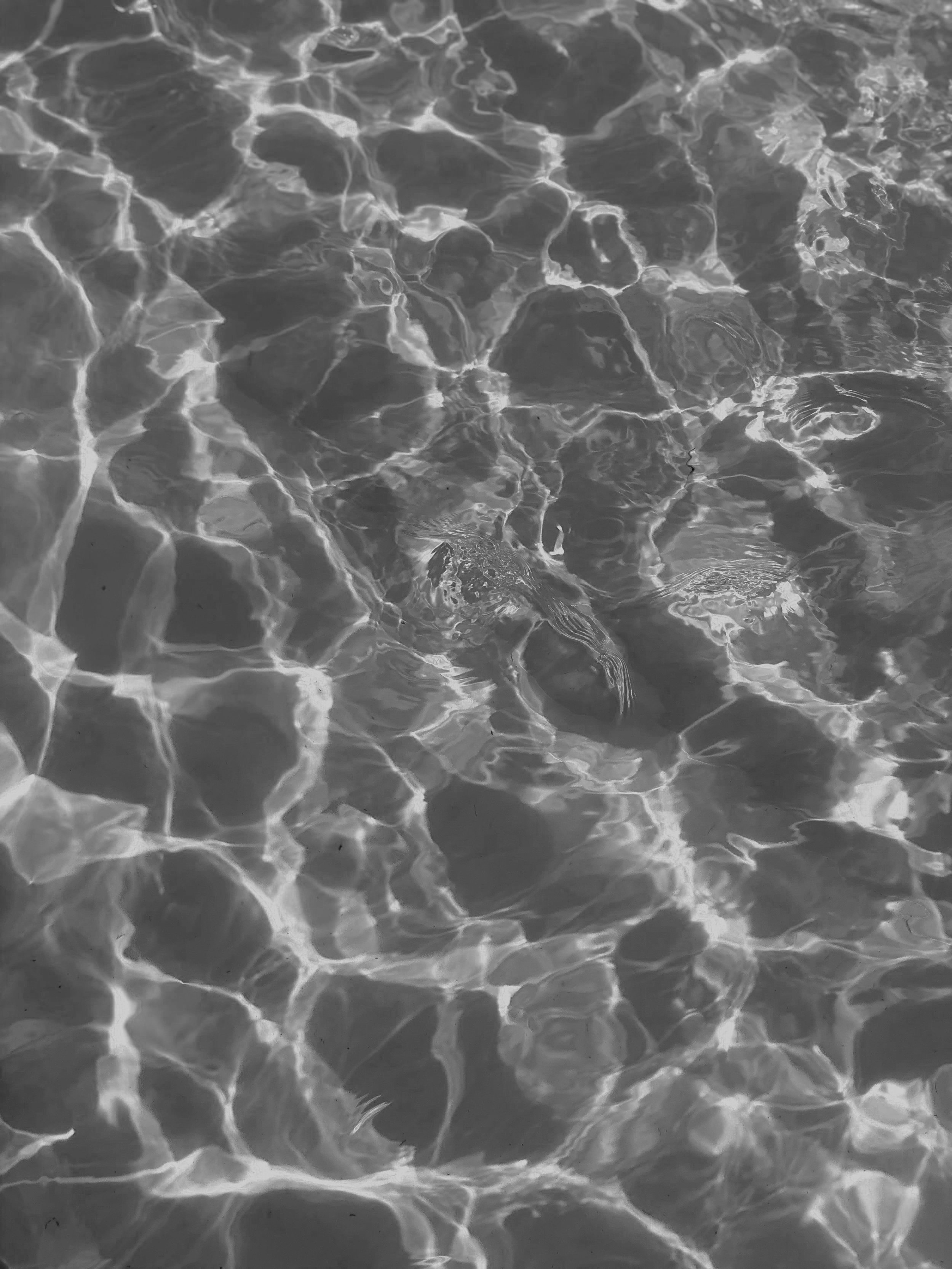HOW TO REGISTER
STEP 1: CREATE A CUSTOMER PORTAL ACCOUNT
Make sure you accept all required policies. We also highly recommend subscribing to emails to stay up to date with K&K Swim School news, changes and registration information.
STEP 2: ADD SWIMMERS TO THE ACCOUNT
We teach swimmers from 5 months all the way to adult seniors. If you are the swimmer, please add yourself under that section.
STEP 3: ADD PAYMENT INFORMATION
This will help speed up the checkout process.
BOOKING YOUR LESSON
STEP 1: Log in to your CUSTOMER PORTAL ACCOUNT and cLICK BOOKING
STEP 2: SELECT 1 SWIMMER
Even if you are enrolling multiple swimmers, you must only select one swimmer at a time. Select See Classes.
STEP 3: SELECT YOUR FILTER
You can filter by program (location), day, instructor or openings.
Note: The more filters selected limits the number of options
STEP 4: CHOOSE A CLASS
Once you find a class that works for you, click on it and select Enrol Now!
Then click Add to Cart. Once this is added to your card you have 10 minutes to complete payment.If you are enrolling a second swimmer, please jump to the next section below titled “How to enrol multiples”
Note: If you are unable to add that class to your cart, this could be due to your swimmers age. Reminder that swimmers under the age of 2 can only enrol into a “P&T” class
STEP 5: PAY NOW
Once you have enrolled your swimmer(s), click on Pay Now to proceed.
After you complete the payment please check your email. You should receive an email with all your enrolment information. If you don’t see it, be sure to check your junk mail.
HOW TO ENROL FOR MULTIPLE PRIVATE LESSONS
FOLLOW STEPS 1-4 ABOVE
STEP 5: SELECT ADD ENROLMENT
Select the additional swimmer you would like to enrol. Then continue the same process until all swimmers are enrolled.
Note: Classes remain in your cart for 10 minutes, so please be sure to check out within that time limit.
STEP 6: PAY NOW ONCE YOU HAVE ENROLLED ALL OF YOUR SWIMMER(S), CLICK ON PAY NOW TO PROCEED.
After you complete the payment please check your email. You should receive an email with all your enrolment information. If you don’t see it, be sure to check your junk mail.