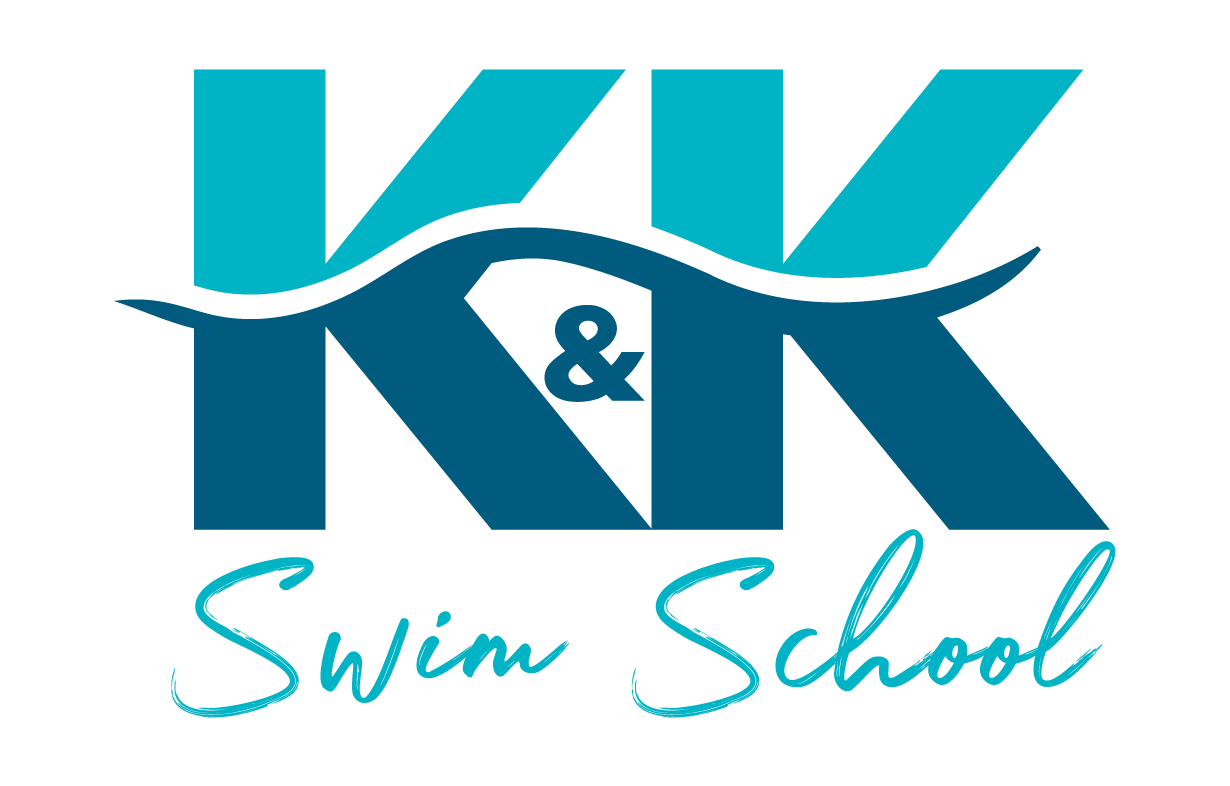MARK YOUR ABSENCE
Follow these steps to create a future absence for your swimmer:
VISIT YOUR CUSTOMER PORTAL
STEP 1:
Click 'My Account'
Click the 'Future Absence' button to bring up your student's name.
STEP 2:
Click 'Create Future Absence By Date' to mark an absence within the session.
STEP 3:
One day absence - Mark absence for the date you cannot make your class.
Multiple days absence - Mark absence for the entire time you are away.
Let our team know if you are gone for the entire day or only specific times during the day.
Optional comments can be left on file for each absence.
Click the 'Submit' button once all information is inputted correctly.
STEP 4:
A pop-up will appear letting you know that your future absence was made.
The K&K team, including your instructor, will be notified once the 'Pending' status of your absence becomes 'Approved'.
Your marked absences will be viewable in the 'Future Absences' section in each student's file.